There’s a very easy way to make sure you’re ready to start analyzing your pages.
Recall this part of the installation process, when you got your Pixel to install UX Optics to your website.
If you haven’t closed the tracking code box yet, you can click on “Verify installation” to check.
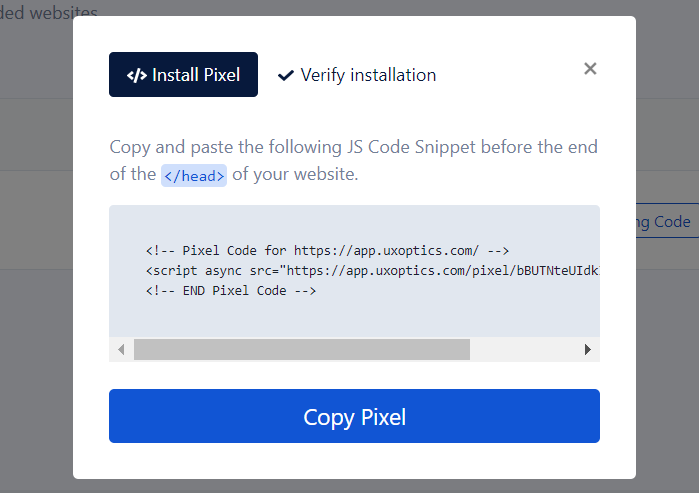
If you have closed the box already, simply click “Tracking Code” for the website you are tracking, and the same Pixel box will pop up.
When you click “Verify”, a box like this should appear if your installation worked:
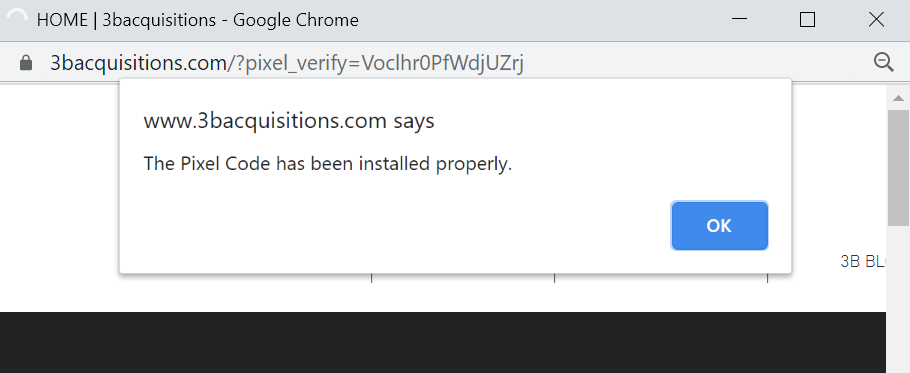
If it did not install properly, you may have to go through the installation process again. If the Pixel is being stubborn and not installing, contact us and we will gladly help you get your Pixel up and running.